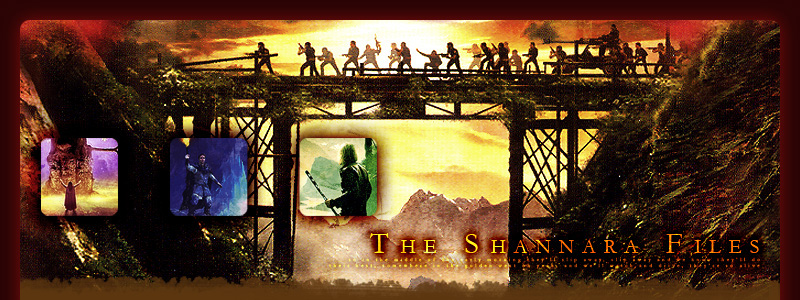Winamp Skins
Here you can find Shannara-themed skins for Winamp. These look best when you have all three windows open (namely, the main window, the equalizer, and the playlist window in that order). To use these, do the following: 1) Download the skin. 2) Unzip it to C:\Program Files\Winamp\Skins (or something like that). 3) Open Winamp. 4) Right click somewhere on it. 5) Move your mouse to Skins and choose the skin you want. It's not that hard - just don't delete anything inside the folder, otherwise it'll look weird.
Note: the previews might look a little crappy, but that's because I saved them as .gifs, which downgraded image quality. The actual skin itself isn't so bad. XD
Scions Skin: Preview! | Download!
Druid Skin: Preview! | Download!
Elf Queen Skin: Preview! | Download!
Talismans Skin: Preview! | Download!
© 2002-2009 by Minnie Gong
Shannara is © Terry Brooks
Main | FAQ | Contact Me | Disclaimer/Credits
This page is valid XHTML 1.0 Strict and is labelled with ICRA.